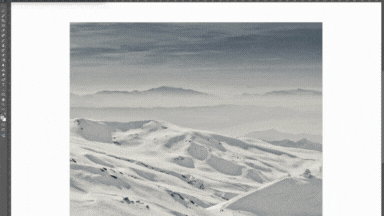Upload requirements
Image quality, technical requirements and useful checklists
At Art Heroes, you sell your work as high-quality reproductions – from small prints to wall-filling formats. That’s why it’s essential your digital files meet our quality and technical standards. On this page, you'll learn how to upload your work optimally, what to look out for, and what to avoid.
Create
Edit
Export
Uploading digital files
You upload your digital files in your account. These files are used to print the artwork your customer selects. If you're working with photography, you can edit and optimize your photos before uploading. If you work with analog media (like paintings or drawings), you’ll need to scan or professionally photograph the work to digitize it.
Quality Requirements
✅ Camera - Mirrorless or DSLR with Micro Four Thirds sensor or large
✅ Resolution - Minimum 12 megapixels, shortest side larger than 2500 pixels
✅ File size - Maximum 400 MB
✅ File format - TIFF (with ZIP compression) or JPEG (highest quality)
✅ Aspect ratio - Use standard ratios: 1:1, 3:2, 4:3, 16:9., etc.
✅ Color profile - Export using Adobe RGB (preferred) or sRGB
Quality Check
Want to make sure your file is suitable for printing? Follow these steps:
- Open the file at 100% zoom in Photoshop or another photo editing program.
- Check that the image is sharp and free of spots, noise, color shifts, or motion blur.
- Pay close attention to small details — imperfections are more noticeable at larger sizes.
What to avoid:
✔️ No borders or decorative edges
✔️Don’t include brand names, copyright text, or logos (but signatures in paintings are allowed)
✔️ No artificial upscaling of your file✔️ No copyright infringement, violence, misleading content, or inappropriate material
Didn't find your question?
Go to the forum and ask your question! Among thousands of artists, there is always someone online who knows the answer.