
All the info you need to get started
Art Heroes is a self-service platform for artist, this means we give you all the tools to get started and sell artworks in an easy way. Does this approach suit you? Great, then you are about to easily reach a large group of customers with your art! On this page you will find all the information you need to be well prepared to open and maintain your shop. You will also find tips from artists who are already part of the Art Heroes community. Enjoy reading and watching!
Are you new to Art Heroes? Find out how to get started here!
Don't wait any longer. Start your shop here!
Do you have a question? Read all the FAQ's
Commission model
Your artwork will be for sale in the Dutch, German, French, Scandinavian, Eastern and Southern European markets.
Dutch market
The Dutch market includes the Netherlands and Belgium. Currently, we realize most sales in the Netherlands.
German market
We are also active in the German market. This market includes Germany, Luxembourg, Liechtenstein, Austria, and Switzerland. All works uploaded and all works in the collection can be found here, as well as for sale.
French market
Art Heroes is also active on the French market. The market includes Luxembourg, Switzerland, and France.
Scandinavian market
We sell our artworks in the Scandinavian market in Sweden, Norway, Denmark.
Eastern European market
In Eastern Europe, we deliver in the following countries: Latvia, Estonia, Lithuania, and Poland.
Southern European market
In Southern Europe, we deliver in Spain, Portugal, and Italy.
When you have created an account, your artworks can be bought both through your Art Heroes/Art Heroes profile and from your shop. But what are the differences and similarities?
Main Art Heroes website:
Picture:
URL: werkaandemuur.nl and ArtHeroes.com
Profile in Art Heroes house style
Part of Art Heroes: other artworks by freelance artists are visible
Artworks can be found through the Art Heroes search bar and collections
Marketing at platform level is performed by Art Heroes
Own shop:
Picture
Your own environment
All your artworks are shown
Stand-alone shop (artworks of other freelance artists are not visible)
Works can be found via links that you have actively shared online
Active promotion through your own marketing
Possibility to upload private works in your shop (which will not be shown on the main site)
WordPress plugin available to integrate your shop into your own website
Similarities between Art Heroes profile and your shop:
Customer service, payments, production, distribution, and technology arranged by us
Visible in multiple languages
Your work is for sale in all the materials we offer
Closed forum with all image creators to exchange tips
Our collection pages and search engine (main site) are designed to help our website’s visitors make the perfect choice. The algorithm that displays search results is personalized, and thus different users may see different pictures.
This algorithm is frequently tweaked to ensure the best results. This makes it hard for us to make any definitive statements about how works can be made more findable. We would suggest that you focus on your artists page. Check out the tips for setting up and promoting your shop here.
Actively promoting your page and distributing its unique URL will bring potential buyers directly to your art.
Your website
If you have your own website, you might make it clear that your works are also for sale, including a handy link. To help here, we offer a marketing dashboard in your account where you can easily work on your promotional material and find other links for promotional purposes.
WordPress plugins
Is your website built on WordPress? Then you can make use of our WordPress Plugin. This allows you to easily transfer work from your shop on to your website. No need to use fiddly iFrames, you can embed the works directly into a page. Download the plugin from the WordPress plugin Directory. In your dashboard >> WordPress plugin, you’ll find the roadmap to install the plugin. I’m afraid we don’t yet have a plugin for other packages.
External sites
You can of course share your shop link via social media or other external sites. Read more about this in the marketing and promotion section. How do I find the right links to my shop? In your dashboard, under the heading 'promotion', you will find the links you need.
The amount of commission you receive depends on three elements:
- The base price: this is not a standard price, but depends on the size and material chosen by the customer.
- The joint commission: this is a percentage of the base price, which is determined by you in your dashboard. A portion of this commission goes to you and a portion goes to Art Heroes as service costs (see 3 below).
- The place where the sale took place. This affects the percentage of the service costs due to Art Heroes. If the sale took place in your shop, the service costs are 15%. If the sale took place on the main site of Art Heroes, then the service costs are 30%.
The minimum amount you can earn from a work is €10 (minus the service fee and any discount).
The size and the material
The price of the work depends on the size and material chosen by the buyer. Please note that some available options have no bearing on this price; for example, acrylic glass, which is a finish of aluminium dibond, or the thickness and frame of a canvas. The reason for this is both simplicity and a desire to keep overall prices as low as possible.
An example
Suppose that the joint commission has been set by you at 50%. If a customer buys a product with a base price of €60 (excluding VAT) then the final price will be €90 (excluding VAT). The commission on this sale is €30. For sales that took place on your shop page we charge 15% service fee (that is €4.50) so you would earn €25.50. If the sale has taken place on our main site, then we receive €9 in service costs, and you earn €21.
You will receive a minimum commission of €10 on every sale. That's excluding service charges (and any ongoing discount offers), so effectively you'll receive a minimum of €7 commission in your account, or €8.50 if the sale took place in your artist shop.
Lower service costs are essentially charged when a sale has taken place on your shop page. However, if there is an indication that the customer knows the artist, then the lower costs will be levied irrespective of where the sale has taken place.
We establish whether this is the case by using an UTM (a piece of code in the URL that recognizes a visitor to your shop). This works as follows: if a customer came to Art Heroes via your shop page, but did not directly purchase anything, our system will remember this visit and any subsequent purchase of your art by this customer will result in the lower commission (irrespective of where this art was bought).
For each work you upload, you are responsible for setting the margin. When uploading the work you can adjust the margin as desired, but this can also be changed at a later date.
The higher you set your commission, the higher the price of your artworks will be. A higher price gives you more commission, if you sell a work, but it also lowers the chances of selling. As the commission is calculated as a percentage, it is important to keep in mind that prices can rise steeply when customers choose large sizes or luxury materials.
We recommend setting a percentage between 20% and 30%. When your artwork starts selling, we recommend starting to experiment with your margins
Earned commission is paid automatically every month. The commission will be paid out on the 15th of the following month.
As customers occasionally cancel works before production, we reserve commission for a period of two weeks.
In your dashboard, under the heading 'overview of your sales', you can see exactly when a sale is to be paid out. After payment, you will find the credit invoice for your administration in your dashboard under the heading 'invoices'.
For example: if you sell something on 30 November, you will receive this commission on 15 December. If you sell something on 14 December, you will be paid on 15 January.
In your dashboard, you should enter your payment details. You can sell at Art Heroes for both business and private purposes. You can be paid either into your bank account or a PayPal account.
Are you self-employed with a VAT number? Then you can also enter a VAT number. You will find a complete overview of all data required in your dashboard.
Private versus business
To sell at art Heroes, you don't have to have a business. As a private person, you can simply sell at Art Heroes!
Paying VAT on commission
Are you a regular participant in commerce, and therefore have a VAT number? Then you can enter a VAT number. In case of Dutch VAT numbers, the commission is paid out including VAT and you have to remit this VAT with your VAT declaration.
Please note, that since 1 January 2020, the composition of the VAT number has changed. You will have received a letter about your new VAT identification number from the Tax and Customs Administration. If not, you can request your ID from them, this can be done via the tax phone.
If you do not have a VAT number, the commission is paid out without VAT and you do not have to pay VAT.
Reporting your earnings to the tax authorities
You have to report your earnings with your tax return. This applies to both private and business sellers. Whether you have to pay tax depends on your personal situation. In doubt? Then we advise you to contact a tax office or tax consultant to get informed about the consequences for your tax return.
Tip: Make sure you set aside part of your income. This will ensure that you have enough money to pay your income tax.
The earnings of you as an image maker and the earnings of Art Heroes are declared to the tax authorities
We are required by law to send a statement to the Tax Office each calendar year showing the amounts paid to third parties. For each private image maker who is liable to pay tax in the Netherlands, we report the amount of commission paid out that year to the Tax Office. The Tax Office matches these amounts with the income tax return.
Yes. You can upload a commissioned work or series in your shop. If you would like this work to not be visible to other customers, then this can be indicated during the uploading process.
When uploading your files, you can indicate that this is a private work, if you’re looking to sell a print to a specific customer. Think for example of a commissioned photo shoot, or a special edit requested by a particular person. List the images as private when uploading and share the link with your customer, and you're done! We take care of payment, production and any further customer service. You can also make a work private if, for example, you want to offer it exclusively for marketing purposes.
No, that is unfortunately not possible at the moment. We recommend you remove the artwork and repost it. Why? This is to do with both customer experience - people often save works and consider before buying - and with the indexing of work by Google.
This depends on a number of factors.
- Through the main Art Heroes site. The Art Heroes team is constantly working both online and offline to promote our platform (TV exposure, fairs, partnerships with other retailers, Google Ad campaigns and so on). This ensures that the website continues to attract visitors, giving you an increasing chance of being found by the customer.
You can increase this chance by adding clear titles, tags and descriptions to your works. In addition, make sure your files are ready for production, so if your image is found we can quickly produce a great artwork for the customer.
- Your artist shop page. The more attention you pay to your shop page, the more you can increase your visibility and findability. We offer you many tools to make this easy and fun! Just created a profile? Give it some time. Our collection is very diverse, and every visitor has their own tastes and preferences. Invest in your shop page, but also have a bit of patience.
You are at complete liberty to sell your work elsewhere. We neither ask for nor require exclusivity. Please do keep in mind, however, that if you offer an artwork on another website the prices should be commensurate.
This is not possible. We have deliberately chosen to leave this choice to the consumer. This way, they can pick what suits their interior or budget. It is important to us that every work on the site can be ordered in all sizes (matching the original proportions) and materials.
The choice of format does not materially impact quality, we always produce work to the highest standards. Allowing customer choice respects both their taste and budget.
If you want to order your own artwork, you can always send us a message and we will make you a customised offer. Simply email community@werkaandemuur.nl
Currently, we don’t have a sample package of our materials. This is because we offer various materials and have a large community of artists. It is on our wish list, however.
With our materials pages, we try to showcase the materials as well as we can with photos and videos.
It is not possible to choose to set your commission in euros instead of a percentage. We have chosen a percentage, because the commission remains proportional to what has been sold. A photo print has a lower commission because the total value is also lower, with a large format acrylic glass you earn more. Because we print in all sizes and materials, we think that is the most appropriate application.
No worries! Your commission will typically be credited back to our account. Once we have received this, you will be notified. Update your details and your commission will be paid to your correct account in the following month.
Are you registered with the Chamber of Commerce? Then enter your VAT number in your dashboard. If you do not provide a VAT number, you will receive credit invoices from us without VAT. It is not always necessary to have a VAT number, but if you are in any doubt of the rules in your jurisdiction, we would always advise you to seek professional advice.
To do business at Art Heroes, you don't need to have a company. As an individual, you can simply sell at Art Heroes!
Upload requirements
This depends on the type of artwork you have made. We distinguish between:
Photographs (Non-digital), paintings and Illustrations and other files A digital file should at least meet the following specifications:
TIFF (with ZIP compression) or JPEG (in maximum quality) file.
Colour profile: Adobe RGB (or sRGB).
File resolution, at least 12 megapixels.
Preferably, work should have a standard ratio (1:1, 2:1, 3:2, 4:3, etc).
No borders (white edges, or decorative edges).
Do not include company name, copyright notice, or logos (a signature in a painting is allowed). For all information on our technical requirements. Click here.
Tips for photographing your non-digital works:
When photographing your artworks, it is important that the work is evenly exposed, noise-free and as sharp as possible.
- Ensure even light
Shoot outside, for example, under a subtle cloud cover. A bright sun makes the light too harsh.
- Shoot at the lowest possible ISO
The higher the ISO, the more noise the photo will contain. We ask for digital files with virtually no noise.
- Use a small aperture
The smaller the aperture (high f/ value), the sharper the photo will be.
- Use a tripod
If you shoot with a low ISO and small aperture, you will need a slower shutter speed to get the work properly exposed. You can't actually shoot this by holding the camera in your hand. So use a tripod.
- Use mirror-lockup, and self-timer
Set mirror-lock on your camera. This means that the mirror of your camera folds up before the picture is taken. The flip of the mirror can cause your camera to move and this will be reflected in the photo.
Shoot the picture with the self-timer set. Your hand can also cause the camera to move slightly. By setting the self-timer, you eliminate possible movement.
We distinguish between cameras based on sensor size. Almost all drones have tiny sensors, and therefore deliver photos with much less detail. Since we have a number of wall-filling materials in our collection, detail is paramount!
Although we do often find drone photos very cool, 90% of commercially available drones are not good enough for the sizes we print. For offering your photos through us, we only allow cameras with a sensor of/above Four Thirds.
The sensor type must be of/above 'Four Thirds':
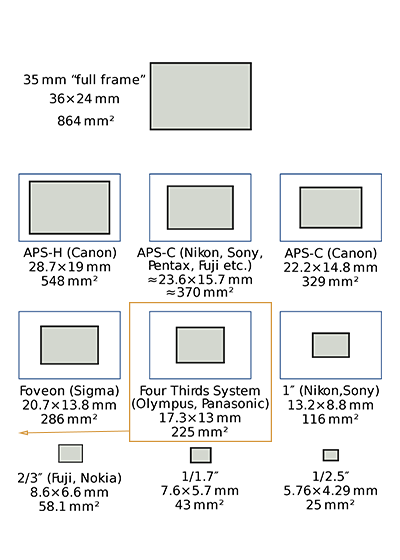
We carefully considered several factors and in doing, so chose to use a minimum sensor size of Four Thirds or higher. Below that, the amount of noise and lack of detail is often just too great. When setting a limit, there will always be a case that falls just in or just out. This is annoying, but something we have taken into consideration. It wouldn't be doable to manually check hundreds of images a day, and we do believe that the current set-up improves the quality of the entire platform.
You don't need to set DPI (or better PPI) because it's not a value. It is mainly about the number of pixels.
DPI is only meaningful with the dimensions in centimetres attached. A file may be 300 DPI but only 2 by 3 centimetres, in terms of the number of pixels, such a file is still tiny and can be printed at most print at postage stamp size.
It is not allowed to upload works that Infringe copyright, intellectual property rights, portrait rights or other publication and/or privacy rights of third parties; contain pornographic, offensive or otherwise illegal or immoral content; contain unlawful or violent acts; contain cruelty or violence towards animals; incite fraudulent acts or give rise to misleading advertising or unfair competition, or violate any other law, statute or regulation.
If you want to adjust the composition of your photo afterwards, crop your photo in fixed proportions (1:1, 2:1, 3:2, 4:3, etc.). Make sure you keep to the minimum resolution requirement
We do not allow a company name, copyright notice, logo, signature and/or watermark. to be incorporated in the photo itself.
We have deliberately chosen not to print the logo of the picture maker on the front, as this is almost never in accordance with a customer's wishes. With a painting or digital art, we see this differently. There, a signature is often part of the work, and we find it no problem.
Please make sure the works you upload are unique. Don't upload the same photo in 5 different variations. Try to think in both black and white and colour and choose your preference. We want to present our range to customers as attractively as possible, and not duplicate everything. If the customer is interested in a variant, they can indicate this when ordering
Photos taken with a compact camera, an action camera (GoPro, etc.), most drones (DJI, etc.) or a phone do not comply. The reason is that the sensors of these cameras are too small and do not store enough detail. We only allow cameras with a sensor from Four Third.
Our experience tells us that the sensor of an SLR or system camera is not only larger, in most cases the sensor of these cameras also gives a better image. Hence, we have set this limit that at least an SLR or system camera is required.
Of course, it's all about the combination of these minimum camera requirements on the one hand, but also how you handle the camera on the other. See our image quality requirements above.
A white (or any other coloured) border is not allowed on our platform, as not all materials are suitable for this. Think of white borders, decorative borders or frames. To avoid confusion, we have decided not to allow borders.
When uploading, the following limits are set:
50 works per 24 hours
100 works within 7 days
1000 works within 3 months
When uploading, review your works critically. Upload only your best artworks too so the quality of artworks on the website remains high.
Legal affairs
In short, no. Firstly, you must own the image file uploaded or have the right to use it. In addition, you must also have the right to the image that is depicted. The work must not infringe someone else's rights: this could be copyright, but also a portrait right. This is a complicated area, which we’d recommend looking into carefully.
Note! You are responsible for the work you offer on our platform. Make sure you have the right rights to sell the images.
We’ve summarised some areas to avoid below. Do not upload images that do any of the following:
Infringe the copyright, intellectual property right, portrait right or other publication or privacy rights of third parties;
Contain pornographic, offensive or otherwise unlawful or immoral content.
Contain unlawful or violent acts;
Contain cruelty or violence towards animals;
Incite fraudulent acts or give rise to misleading advertising or unfair competition; or violate any law, statute or regulation.
You retain all rights to your work. You award us a right to sell the image as long as it remains in your shop. If you remove the work, the right to sell also expires.
This also means that we will no longer use your works for new promotions. If we have earlier decided to highlight your work at a fair or in our magazine, this decision cannot be retrospectively ‘unmade’.An existing work may certainly serve as inspiration, as long as you do not stray too close to the original. Working from models is no problem, but create your own work so that the original is no longer recognisable.
Where is the limit? Regardless of the number of differences between two artworks, the question is whether copyright traits have been adopted. What characterises and distinguishes a work should not be copied. It is preferable not to take an existing work as a basis. Allow space for your own creativity.
Unfortunately, we can not provide an exact answer. This is because it depends on what kind of arrangements you have made. Famous people typically have a commercial interest. For that reason, they are entitled to a fair share of compensation from profits. So, always make agreements in this regard.
It is also possible to purchase a licence from certain famous people, which ensures the possibility of incorporating the portrait in a new work. Make sure you get a licence with commercial permission.
Your shop: Account, dashboard and profile
Your shop link
We automatically make a link for your shop, from your first and last name. The link to your web shop would be:
firstnamelastname.artheroes.com
You can edit the link in your dashboard under ‘Edit profile,’ and then ‘Edit your profile.’ Allowed characters are a-z and 0-9. You can always adjust this later. In your dashboard you can find the button ‘promotion’ with all the links you can make to your shop.
Sharing the right URL
Go to the menu, and under ‘marketing’ you can find the right URL
Certainly! We have many artists in our community that live outside the Netherlands.
It is important to fill in your address, however, even if this address is not in the Netherlands. This information is required by law if we are to pay you.
It is also possible to pay your commission in a currency other than the Euro. If we pay you via paypal, it is also not necessary for you to have a chamber of
commerce registration.
Please note that It is incumbent upon you to ensure that you meet the local requirements for paying tax.
If you’re having problems logging in, email us at community@werkaandemuur.nl
We will be able to give you advice and potentially issue a new password. We may have to ask a number of security questions, however, to ensure your identity (for example; your address, birthdate, and/or the last 4 numbers of the bank account linked to your profile).
The activity stream is an overview of what’s been happening to your work; if it’s been added to a wish list or is currently in someone’s shopping cart. This gives you extra insight into how the visitors to your shop or the main site are interacting with your art. Have works been bought? Purchase information is also shown in the activity stream.
Having an artwork in the shopping cart does not mean that the artwork will be bought immediately. People often leave works in their shopping carts while considering their purchase or trying to choose between different works.
As a filter in collections - Customer can use this to easily filter for AI use.
As text at artwork details - This indicates whether a work was created with AI.
When deciding on the location of the AI label, we weighed several factors:
Requests of artists - Based on feedback from the community, we looked for a suitable way to display the label.
Clarity for customers - Customers specifically looking for AI works can easily find them.
Promote sales for all artists - A good customer experience supports AI artists as well as traditional artists and photographers.
Maintain an enjoyable customer experience - Too many visual elements can distract from the artwork and negatively affect the buying experience.
Marketing and tools
You’ve taken the first step: You’ve uploaded your best works. Now it’s time to focus on letting other people know that your shop exists. Creating beautiful art is the start, promotion is the next step.
In your sales overview you will find more information about your sales.
For each sale, you can see whether the sale took place on:
Art Heroes main site
Your shop page
While placing their order, we ask customers how they heard about us. The customer can currently choose from the following options: seen at vtwonen & design fair, seen on TV, searched for a subject via Google, I know the artist, seen in Art Heroes magazine, seen on Instagram, Twitter or Facebook.
Talk about your style, what you do and the techniques that you use. Describe what moves you artistically; share your likes and passions. Tell readers about your favourite places or about other artists who inspire your art and approach. Be creative! Text length and quality are important! A popular, extensive and well written profile will rank more highly on Google and other search engines and increase your exposure.
Being ‘found’ online means that you have to make your shop more ‘attractive’ to the search engines which automatically index the internet ranking the sites they encounter. If your shop can be found on search engines, you’re doing a good job.
Search engines are dynamic so precise advice is difficult to give. However, working on your profile and online visibility via links is the surest way to boost your chances.
Good artwork titles.
We recommend using strong titles. Be as clear and precise as you can in this. A bad example is; “London 12.” An excellent example is; “Panorama photo of London, the Thames, Big Ben at sunset.” Make sure every work has a unique title, but that it isn't absurdly long. Use the description for adding further information.
With a strong title, such as the example above, you have a good chance of scoring high in the search results if people look up, London, the Thames of Big Ben.
A good description
There are two success factors that make a successful description:
Quality. The quality has a lot to do with the uniqueness of the description. This ensures that the text you write can’t be found on other websites. Copying a line of text from Wikipedia, for example, only lowers the quality of the description. The more distinctive your description, the better it will score on Google results.
Length. The more text, the better! Google loves text. We suggest you aim for a minimum of around 100 words
Copying texts from other websites ensures that the quality is very low, and also may infringe someone else’s intellectual property.
A good profile
In your profile, you can share more information about yourself. The same tips as for the artwork description are applicable here. The more text, the better. Cover things about yourself, your style, and your favourite topics. Remember though that uniqueness is also key. It is in your interest to write a different text than you might have on your own website.
We recommend using powerful titles that are clear and precise. Compare the following: ‘London 12' and 'Panoramic photo of London, the Thames and Big Ben at sunset'. The later more descriptive title is much more likely to increase your visibility; you stand a chance of being found when people are searching for London, the Thames or Big Ben.
Descriptive titles have the advantage of containing relevant keywords and are therefore easier to find.
There are two success factors for good image descriptions: Quality and length. A text is of high quality if it is "unique", i.e. appears nowhere else online. Image descriptions are picked up by Google and other search engines. Make your description as detailed and interesting as possible.
Tell the story behind your photo or artwork and use appropriate keywords to make your image easier to find! Sophisticated wording is secondary. An absolute no-go (also from a legal point of view) is copying text or text modules from other websites. Be creative and unique.
If you are an artist or photographer who has their own website, you can link to your Art Heroes. You can find your individual links in your dashboard under 'My account > manage shop'.
Tip:
Do you have a website in Wordpress? Then use our Wordpress plugin.
Artwork linken
For each work, and album, you will find an 'embed' button, containing the appropriate links to that work.
You can draw attention to your shop in many different ways. Here are some suggestions:
- Via your website
Linking to your Art Heroes shop or integrating it directly with the Wordpress plugin will attract people interested in your work and make it easier for them to buy.
- Through your social networks
- Promote in your e-mail
With every e-mail you send, you can draw attention to your shop by putting your shop's link in your e-mail signature.
- Links
Whatever channels you are active on, make sure there is a link to your shop. Not only do you make visitors aware that they can buy your work, but links are also used by search engines to find websites.
Art Heroes is constantly working on expanding our brand awareness to increase conversion. This means that your opportunities increase along with our visibility. We actively promote the platform using both online and offline channels.
Offline
- Trade shows. Art Heroes regularly attends trade fairs (e.g. vtwonen & design fair) to reach potential customers and increase brand awareness. We advertise on television via commercials and by sponsoring/featuring in interior design focused shows.
- Art Heroes magazine. We regularly publish our own Art Heroes magazine which is packed with inspiration.
Online
- Art Heroes is very active with social media advertising. For promotion, we use Google+, Pinterest, Twitter, Linkedin, Facebook and Instagram.
- Google Ads. We use Google Ads to increase the visibility of Art Heroes and increase conversion.
- Partners. To promote the platform, we work with many partners such as Flexa. We also use external partners in the field of advertising and suppliers of conversion-enhancing tools.
When it comes to marketing, Art Heroes never stands still. Through our newsletter, we continuously keep you informed of the latest developments.
With our Wordpress plugin you can easily integrate your shop into your own website. More information about the plugin can be found on your dashboard when you are logged in to your shop.
You can integrate your Art Heroes shop on your website with our Wordpress Plugin. This is handy, as visitors to your website can buy works directly (without having to go to Art Heroes first), but don't worry, we handle the rest. You don't have to use iframes, which are sometimes difficult to integrate, but instead you can include the works directly in a page. You can download the plugin from the Wordpress Plugin Directory. In your dashboard → 'Wordpress Plugin,' you will find detailed instructions to install the plugin.
We only have a Wordpress plugin at present. You can of course manually place the most popular works on your site and then link to them.
We have documented the API we use for the Wordpress plugin (API documentation forum https://forum.werkaandemuur.nl/t/api-documentatie/1457) so someone else could potentially pick this up for other platforms.
Great that you are organising an exhibition! Who are you trying to appeal to? Who will visit? These questions should play a role in the selection of works to display. It’s a good idea to look at your statistics to see which images are viewed the most in your shop. When thinking about format you should think about the circumstances in which the works will be displayed. Do you have 1 large wall? Or will the works be spread over a room? Here are a few ideas:
- 1 art piece in 3 sizes and 3 different materials, this shows immediately that variations are possible in terms of both size and material.
- Perhaps think of displaying one piece in a (very) large format in a luxurious material - this focuses attention and creates that show piece gallery effect.
- Other works can be displayed at smaller sizes on canvas once people understand that more drastic effects are possible.
Tips for promotion:
Maybe produce a postcard for promotional purposes with an arresting image on the front and your Art Heroes address on the back. Giving people something they can take away is a way of sticking in minds and increasing your profile.
Business cards and flyers are also handy ways of promoting your shop. A press kit can be found in Brandox. Make a video of your creative process so that people have an idea of how your work is made. This could be shown on a screen at the exhibition to give context and help produce a narrative.
Tip: people love discounts! It’s a fabulous way of attracting attention. Perhaps devise periodic discount promotions, or make one work cheaper for a week? Lower your margin and share this promotion everywhere you can; your website, blog and social channels. If you want to work with a discount, let us know via email (note; discounts are always a maximum of 10%).
At the moment, you cannot do this yourself. Please email community@Art Heroes.com and provide the following information:
- Name of discount code
- Duration discount action
- For which country do you want this code
For discount codes, we always apply a 10% discount.
You might have used the wrong shoplink. For example https://www.jasper.artheroes.com instead of https://jasper.artheroes.com So don't use www.
Didn't find your question?
Go to the forum and ask your question! Among thousands of artists, there is always someone online who knows the answer.
